Promoting web applications across environments (e.g. from Dev to QA or from QA to Production) is a necessary step in most application development lifecycles. Performing this promotion process within the context of the Oracle Application Express (APEX) development platform offers unique challenges that must be addressed to establish a systematic, repeatable process. This is the second part of a two-part blog. In Part 1 we discussed the broader topics of application environments, application promotion, and the challenges that come with performing app promotion. Having laid the groundwork, we will now discuss the three main items of concern for APEX app promotion: promoting the APEX Application from one workspace to the next; promoting database objects, such as packages, views, and table schemas; and promoting data used by the application, such as static lookup table records.
Note: You can also script the promotion process using PL/SQL and execute it using Oracle SQLcl, but that process is outside the scope of this article.
Promoting APEX Applications
In general, promotion is accomplished by exporting the App from one environment and importing it into another. Details about the process can be found in the Oracle documentation, but it’s fairly straightforward once you get the hang of it. Most of the time it only takes about 5 minutes and a dozen clicks, starting with selecting the “Export” item from the “App Builder” menu.
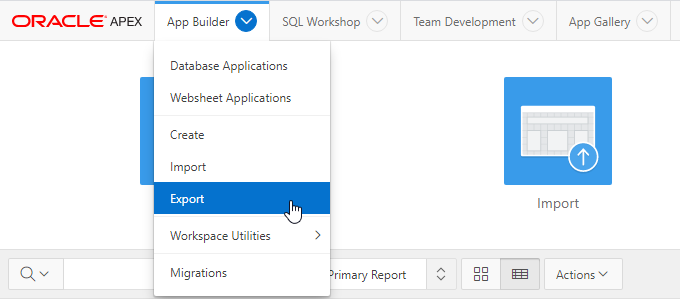
The first step in App promotion is to export the Database Application.
When planning your promotion process for an APEX app, a really great place to start is the following Oracle whitepaper: Life Cycle Management with Oracle Application Express. It’s a few years old (2016), but it still captures the essential steps and concepts needed for success. Rather than regurgitate the paper here, I’ll offer a quick summary of some of the highlights and then offer some additional tips and advice based on our experience conducting APEX app promotion. Please note that I’m using “app” or “application” to refer to the system in a broad sense, and I’m using “App” or “Application” to refer to the specific APEX Application entity within an APEX workspace.
Write your PL/SQL Logic in Packages
It is best practice to develop the majority of your business logic inside database objects (instead of within Application attributes and components) to facilitate code reuse and to help separate the presentation layer from the business layer. Most of the code you write will be contained in packages, though it can also be helpful to create standalone functions, procedures, or views when appropriate. All of these database objects will have to be promoted separately from the Application, but I’ll discuss more about promoting database objects in a little bit.
Export the Entire Application(s)
When you initially set up your QA and Prod environments, export the entire APEX workspace. For every promotion thereafter, you should do Application exports. Try to avoid promoting individual pages or components unless absolutely necessary. During the import step, make sure to check the option to use the same App ID. This will ensure internal variable names and external links that reference the application ID will not break.
Keep All Exports
It’s a good idea to save the application exports in an artifact repository or object store with relevant date/time/build information so that A) you can promote the same version to Prod that you tested within QA, and B) so you can re-import that version if a rollback is needed.
Avoid Conflicting Code Changes with Other Developers
When you’re working with other developers on the same application, use good development practices and communicate when you’re working on certain pages or database objects. Unlike file-based development, most APEX development happens on the same running instance of the application and on the same database objects. If you and another developer are working on the same database package without coordinating your work, you may unintentionally overwrite the other developer’s changes. If you’re working on a page in APEX, utilize the “page lock” feature to prevent others from making simultaneous changes to that page.
Environment-Specific Configuration Using Substitution Strings
While most of your environment-specific details should be placed in a database object (more on this later), if you need environment-specific variables within the App proper, you can define these as Substitutions on the “Edit Application Definition” page and then update the Supporting Objects so that APEX prompts a user for environment-specific substitution values when the App is imported into a workspace (i.e. when it gets promoted).
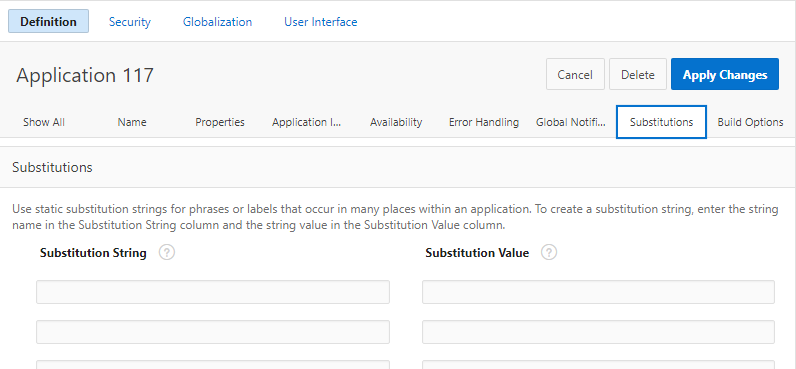
Substitution Strings can be used to store environment-specific values.
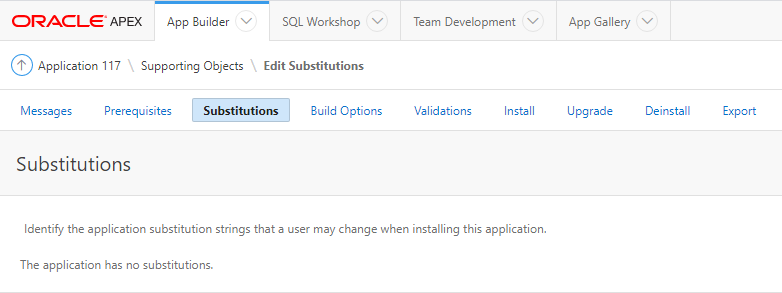
By editing the Supporting Objects, you can define which Substitution Strings the user should be prompted to change when performing an App installation.
Promoting Database Objects
Promoting the APEX Application is only one piece of the puzzle. If done correctly, most of your application logic should be written in database objects (packages, procedures, functions, views, etc.) rather than in the APEX development interface. This makes the code more reusable since you can reference the database objects within multiple APEX components. It can lead to better, less error-prone code, since you can use other tools to run static analysis on the code. It also makes the code more maintainable, since you can easily check in DDL (Data Definition Language) scripts to your source control and use the scripts to move code across environments.
One useful tool for promoting database objects is the SQL Developer “Database Diff” tool, which can be used to compare object definitions between two databases. In addition to offering line-by-line differences for objects, it also generates the SQL command needed to update the destination database. For example, if a discrepancy is found with one of the columns in a table, the Database Diff tool produces the ALTER TABLE statement needed to update the column definition for the destination database table. If you’re using scripts from source control to promote database objects to the next environment, the database diff tool can be a good follow-up step to ensure the scripts didn’t miss any important code changes.
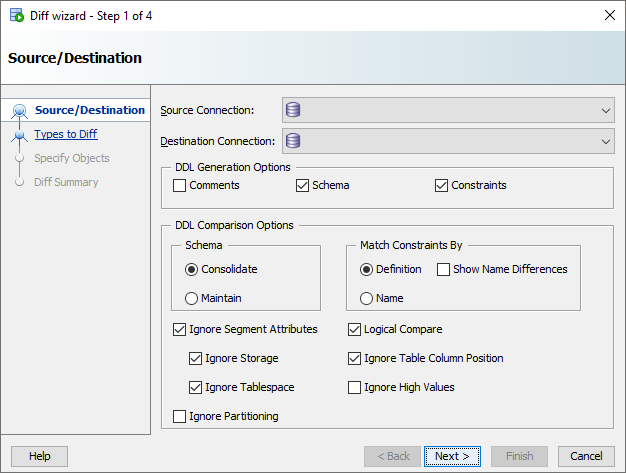
The “Database Diff” tool in SQL Developer.
Environment-Specific Configuration Using Database Packages
Rather than using Substitution Strings to store configuration details, it is usually better to create a package, table, or some other database object (or combination of objects) to store and retrieve this information. For environment-specific configuration within database packages, there are various approaches you can take, each with its own tradeoffs. I won’t dive into the specifics of each approach, but here are some things to consider when designing your solution:
- In general, you want to be able to move code cleanly between environments without having to make any environment-specific modifications to the code during promotion.
- It can be helpful to put all environment-specific data references in a single package rather than have them spread across your code base. For example, you can create an ENVIRONMENT_PROPERTIES_PKG package that contains a bunch of getters for various pieces of information. Calling the same getter in different environments should return the appropriate value for that environment.
- Avoid putting sensitive data (e.g. credentials) in plain text in your code. Securing sensitive data within an Oracle database is beyond the scope of this article, so make sure to talk to your DBA about safe storage options if this comes up in your project.
Now that we’ve talked about promoting database schema, let’s talk about promoting database data.
Promoting Data
Sometimes you will need to promote the data within one or more tables in the database. Usually, this is for lookup tables or other types of static information that doesn’t (or shouldn’t) change from environment to environment. A simple example would be a lookup table that populates values in a dropdown menu. I remember in one project we defined a dynamic navigation menu where the menu item details (including which roles could access which menus or submenus) were stored within a table underlying a view that could be queried by all the Apps in the workspace. In cases like these, the application logic heavily depends on the state of the data to achieve the desired functionality, so it’s important to include “data promotion” in the systematic promotion process rather than arbitrarily applying SQL changes as the need arises. This especially becomes important when you have multiple developers working on a project. If Developer 1 makes inserts/updates to Table A in the Dev environment, Developer 2 needs to know what changes to make when promoting the application to the QA environment, and the changes need to be made consistently.
In general, it’s best practice to put all data changes within DML (Data Manipulation Language) scripts that are then checked into version control. These scripts can then be executed in the QA and Prod environments during promotion. Additionally, there are various tools that you can use to compare and sync data between two environments. Since there are many options out there and the best option may vary depending on the needs of the project, I won’t go into too much detail here, other than to say that this should be a step in your promotion checklist.
One final piece of advice regarding the promotion of static lookup table data: You would be wise to add a “lookup code” column to these types of tables and refer to the code whenever specific values are used in the application logic. This is important because neither a generated id column nor a display name column is guaranteed to remain consistent over time or across environments. A three-character string (defined as CODE VARCHAR2(3 BYTE) UNIQUE NOT NULL) makes a good lookup code column in most instances.
Putting it all Together
Having briefly discussed promoting the App, the database objects, and the data, let’s see how they all fit together to perform a full promotion.
Since the App, DDL, and DML need to be promoted together and may take some time to complete, the first thing we need to do is disable the application so that users don’t try to use it while it’s in a partially-deployed state. To do this via the GUI, go to Shared Components → Application Definition Attributes → Availability, and set the Status to “Unavailable”.
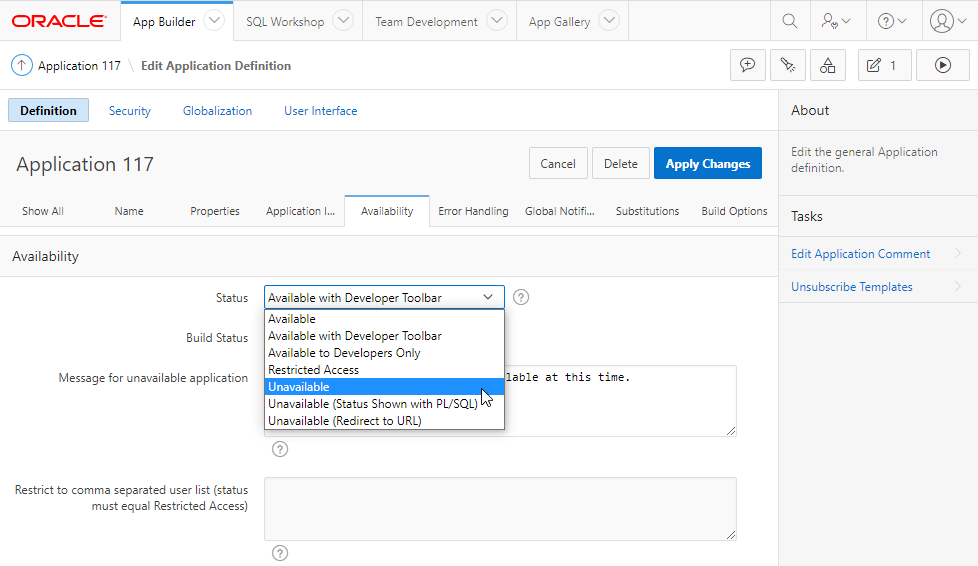
Set the Availability Status to “Unavailable” before beginning a deployment.
Once that’s done, you can promote the DDL and DML, followed by the APEX Application itself. Once the App is imported into the target environment, the application’s availability status will be reset, so you shouldn’t have to worry about changing it back to “Available”. So the full sequence will look like this:
- Disable the Application you are about to promote
- Promote the database objects (DDL)
- Promote the database data (DML)
- Promote the APEX Application
Regardless of the exact details of your promotion plan, the important thing is to have a plan. Document the process and create a checklist for developers to use as they promote the application from one environment to the next. Remember, the overall goal of app promotion is to successfully deliver changes to your production application with little to no negative impact on its users. By having an established systematic approach, you will contribute to the overall quality of your application and avoid costly mistakes.
With 35+ years of experience navigating the ever-changing technological landscape, Zirous can help. Our experts can offer technical guidance for your unique project requirements, help your team implement best-practice development processes, provide development services as needed, and ensure the successful delivery of a high-quality enterprise solution. Working with Zirous means having a partner that cares not only about the immediate needs of your project but also about the long-term success of your organization. For more information or to find out if Zirous would be a good partner for your next project, please contact us!


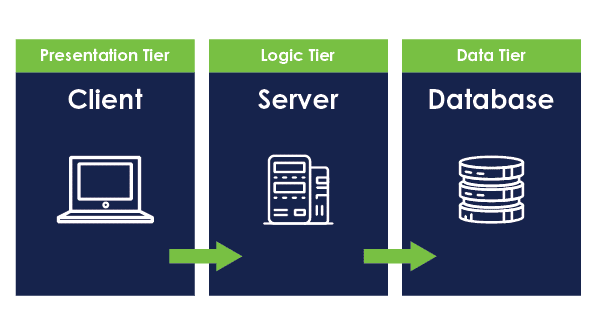

This Post Has 0 Comments