It might seem like a daunting task to build and deploy machine learning models, but Power BI Premium enables users without coding experience to easily build and deploy models. This is a massive advantage to citizen data scientists, who already have a lot of domain-specific knowledge, but might not have a lot of data science experience. That’s where Power BI Premium comes in; Its automated machine learning (Auto ML) capabilities allows your employees with domain expertise to easily leverage their intuition, build machine learning models, and inform your business.
Microsoft is now rolling out a per-user license for Power BI Premium, which can make it accessible for select individuals at your company to leverage the Auto ML capabilities of Power BI, which are only available in the Premium version. Previously, Premium was available as an enterprise-wide offering. And what’s more, Premium Per User is now available as a free trial for users with a Power BI Pro license, so it’s a great time to test out its Auto ML capabilities. Let’s cover some machine learning basics, and how Power BI enables you to utilize machine learning.
Guided No-Code Machine Learning in Power BI
Power BI’s Auto ML capabilities allow for business users to unleash the power of machine learning on supervised machine learning use cases. What is supervised machine learning? Supervised learning just means that you have historic data with known outcomes for what you’re trying to predict. So, for example, if you’re trying to predict total sales next month, you have historic sales data with known sales figures for prior months. You can then train your models using that sales data from previous months. And if you already have Power BI reports on historic sales, you’re just a few steps away from building a predictive model in Power BI.
Another example of supervised learning would be predicting customer churn. If you have data on customers who haven’t returned in 6 months, or who canceled subscriptions altogether, it can be used to predict what customers are likely to churn in the future. You might have even already made reports trying to figure out why customers churn. Because it’s already structured to use in reports, it’s practically ready to be used in a machine learning pipeline in Power BI.
Speaking of pipelines, these are another element of deploying machine learning models that companies get hung up on, but with Power BI dataflows, it’s only a few clicks to deploy a machine learning model to production and to see insights in your dashboards. We’ll cover more on this later.
How Much Data Science Expertise is Required?
You might be worried that you don’t have a “data scientist” to even start understanding machine learning, but with a little education, it’s possible to understand almost everything in Power BI’s automatically generated reports. Instead of investing time into figuring out what analysis should be done to evaluate the models you create, you can spend your time interpreting the evaluation Power BI does for you automatically. You might not know what confusion matrices are, or how to interpret a Receiver Operating Characteristic curve yet, but both of these are easy ways to interpret the performance of a model, and they are generated by Power BI, so all you have to worry about is understanding them.
Evaluating a confusion matrix might sound complicated, but really, it’s just a compact form of demonstrating a model’s correct and incorrect predictions. It covers true positive, true negative, false positive, and false negative predictions for the classes you’re predicting. This then informs your cost-benefit analysis of the model.
The cost of incorrectly predicting a positive result could outweigh the cost of a false positive, in which case, you would want to bias the model to have more false positives, to increase the number of true positives too. Luckily, you wouldn’t have to worry about doing the math for these calculations because Power BI Premium has a built-in cost-benefit analysis tool, which you can use to easily determine the ideal prediction threshold.
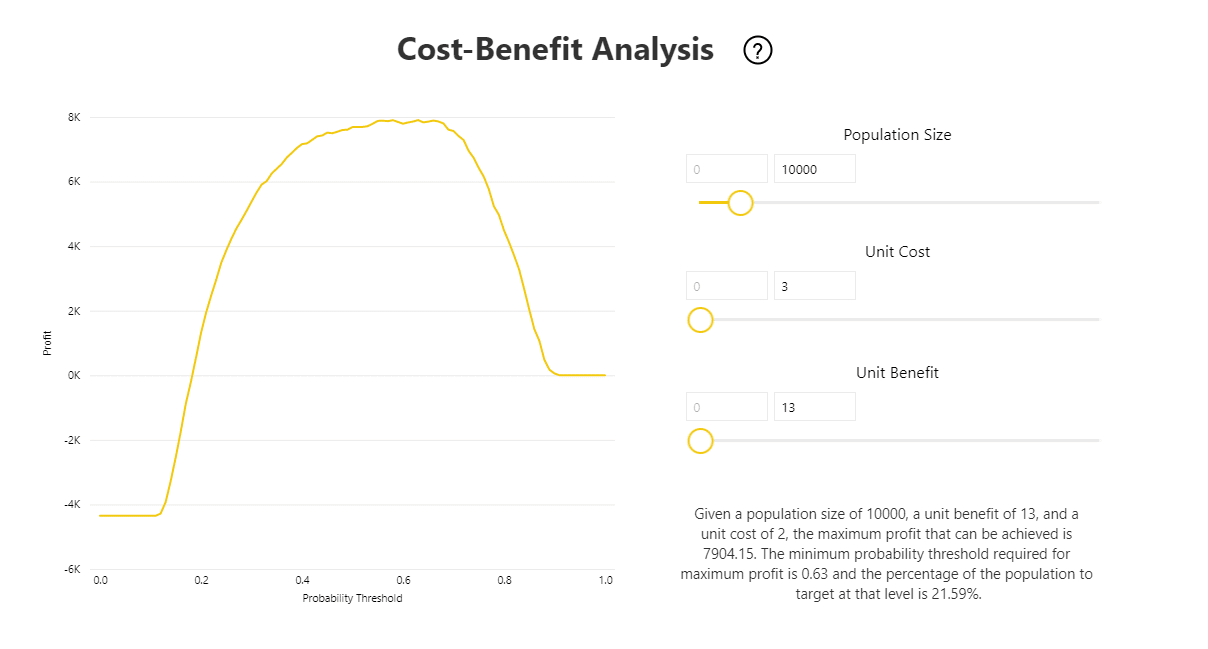
Another skill that is necessary, and easy to learn, is how to reframe business problems to what can be answered by machine learning. It’s difficult to build a model that answers a complex, multi-faceted problem, but it might be possible to break that down into smaller parts, and build successive models, each answering a small piece of the puzzle. Knowing when to do this doesn’t come naturally at first, but it’s quick to pick up after you see a few examples.
Deploy Your Models to Gain Insights
Once you have a trained model and it is performing well, you need the model to be able to interact with production data so it can make predictions. Traditionally, deploying a trained model can be a struggle, as less than half of companies have put a machine learning model into production (Algorithmia, 2020 state of enterprise machine learning). This problem is solved by Power BI Premium, as models can be seamlessly integrated into Power BI Dataflows to make predictions on new data. Because data sources are connected via Dataflows, the model will automatically make predictions as new data is collected. These predictions are then available data points to report off of, and reports can be made with new data that include machine-learning-based predictions.
Another part of machine learning deployment is updating models by retraining them on new data and redeploying them, which is also managed in Power BI. In a couple of mouse clicks, you can go to your old models, and choose to retrain them, so that your models are always up to date.
Zirous Solutions
With Power BI Premium, your company doesn’t need a data scientist to get informative, predictive models into production: Power BI can handle the machine learning piece, it’s just up to you to ask the right questions. Auto ML is a powerful tool that can enable anyone to utilize machine learning. With the right people and process your company can leverage Power BI capabilities and gain a competitive advantage. Get a free Power BI demo and set your company up for success.



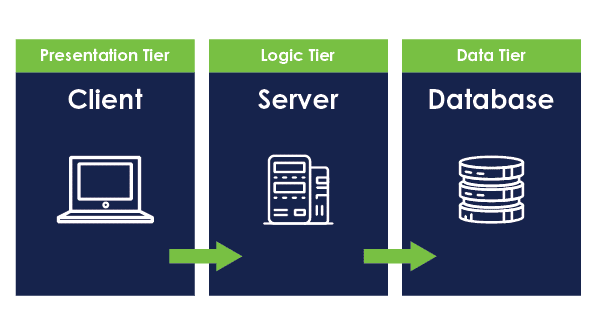
This Post Has 0 Comments