'Tis the season to encrypt sensitive data, fa la la la…
Working remotely is becoming increasingly popular, as it offers many advantages for both employees and employers. However, with this transition comes a greater responsibility to ensure that your data is protected. In this blog post, we will discuss security best practices for remote workers to protect your workforce and company at large.
Read on to learn about best practices for remote workers that will help keep your data secure.
Endpoint Detection
One of the most important security measures you can take is to ensure that your devices are properly protected. This includes using endpoint detection software, which can help to protect your devices from malware and other cyber threats.
Microsoft 365 Controls
Microsoft 365 offers a number of controls that can help secure your data. These include features such as password protection and data loss prevention.
MDM
If you use mobile devices for your remote workforce, it is essential to use a Mobile Device Management (MDM) solution. MDM helps to ensure that your devices are properly secured and that you can track and manage them remotely.
MFA
Multi-Factor Authentication (MFA) is one of the non-negotiable security best practices for remote workers. This type of authentication requires more than one form of identification, such as a password and a security code.
MFA works by verifying your identity using two or more factors, such as something you know (like a password), something you have (like a security token), and something you are (like a fingerprint). It’s simple to set up, easy to enforce, and incredibly effective.
User Controls
You can also help to secure your data by implementing user controls. These controls allow you to set specific parameters for each user, such as what devices they can access and what data they can view.
Firewalls
A firewall is a critical component of any security strategy. It can help protect your network from external threats and control traffic between your devices. Firewalls work by allowing or denying traffic based on a set of rules that you create. When it comes to firewalls, it’s best to hire an IT professional who can correctly install them.
VPNs
Virtual private networks (VPNs) can also help secure your data and are an easy and affordable way to keep your data and accounts safe from hackers. They create a secure tunnel between your device and the internet, making it difficult for others to track or spy on your activities. Every remote worker should use a VPN to secure company data, especially in public areas.
Security Awareness Training
In addition to implementing security measures, it is also imperative to provide security awareness training to your employees. Human error accounts for a shocking 88% of data breaches. Transforming your employees from your biggest cyber liability into a powerful line of defense can work wonders for your company’s cybersecurity.
Training should help employees understand the dangers of working remotely and how they can protect themselves and their data. This is the easiest and most effective way to keep your IT systems safe. Why? Because no amount of software or patchwork can beat stopping an attack before it even happens. If you’re unsure of where to start, get in contact with a professional IT company that can guide you to effective security awareness training.
Secure Your Remote Workforce Today!
By following these security best practices for remote workers, you can help to secure your company and keep your data safe and protected. Implementing the security measures discussed in this blog post is essential for any business that wants to stay safe while capitalizing on technological solutions.
To learn more about best cybersecurity practices for your business, reach out to a professional from Zirous today!


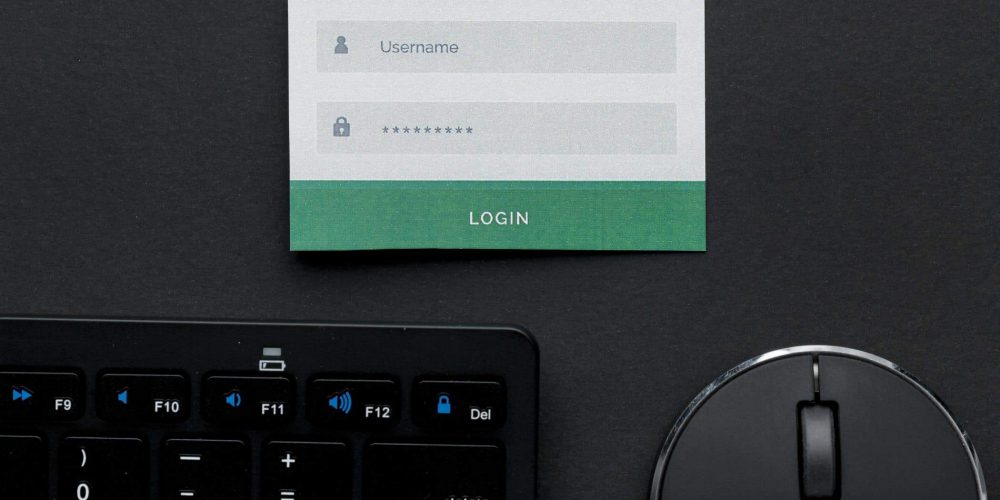

This Post Has 0 Comments