Looking to enhance your website's engagement and capture valuable leads in…
Managing multiple brands within a single marketing automation platform like Marketo can present unique challenges, particularly when it comes to handling unsubscribe requests. Whenever someone selects the link-header unsubscribe they will automatically be unsubscribed from your whole Marketo instance, not by brand. While Marketo offers powerful tools for managing unsubscribes, addressing the need for brand-specific unsubscribe links is imperative. In this blog post, we will explore strategies and best practices for effectively handling link-header unsubscribe with multiple brands in Marketo.
Understand Link-Header Unsubscribe
1. Link-Header Unsubscribe is a method of including an unsubscribe link within the email header, allowing recipients to unsubscribe directly from their email client. This approach simplifies the process for subscribers and enhances compliance with anti-spam regulations. However, managing link-header unsubscribe across multiple brands requires careful consideration.
Naming Convention
2. For this process to work, a strict email naming convention must be applied. For every email, the brand must be in the name. For example if my brands are Acme 1, Acme 2, and Acme 3 my email name would need to be something like this: EM_Acme2_Newsletter_Weekly Send. The reason this is necessary is because you will need to use a smart campaign filter to select the brand you wish to unsubscribe for via email name. If you wish to be more granular and only unsubscribe from a particular channel instead of the whole brand, you will need to make sure the name of the channel is in the email name as well.
Create Separate Subscription Pages and Forms
3. Because you will be overwriting a person’s global Unsubscribe status, you must provide a way for them to manage their preferences. For each brand create and manage custom fields for each email channel per brand. These new custom fields are what you will update and manage proper sending instead of the global unsubscribe. This is more upkeep and the default protections of the Unsubscribe field will not apply to the custom fields. You will be responsible for adding that logic back in with your programs.
4. In order to handle the link-header unsubscribe effectively, you will need to create a smart campaign to listen for global unsubscribes, update their global “Unsubscribe” field to false, then update the brand specific unsubscribe to true. A link-header unsubscribe will cause a specific “Unsubscribe Reason” update to “lead unsubscribed from list unsubscribe.” Add a Data Value Changes trigger for:
Attribute: Unsubscribed
New Value: true
Previous Value: false
Reason: is lead unsubscribed from list unsubscribe.
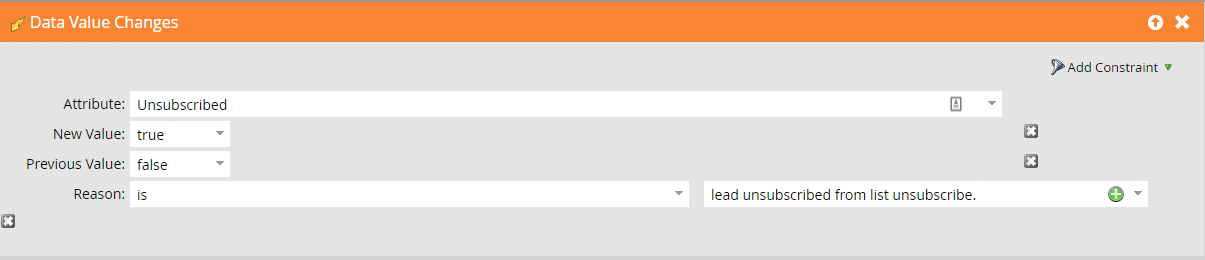
Then you will need to add an Unsubscribed From Email filter to find the brand via the name of the email they just unsubscribed from:
Email: contains *Brand Name*
Date of Activity: in past 10 minutes
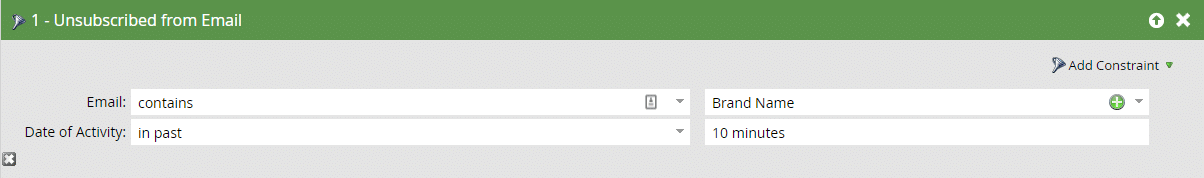
In the past ten minutes constraint is there to avoid any possible issues of people unsubscribing from Acme 2 again if the most current unsubscribe was for Acme 1.
The flow will have two Change Data Value steps. One to update the global Unsubscribe to false. The other to update the correct brand specific preference filed. You will use a choice for each email channel you offer for that brand:
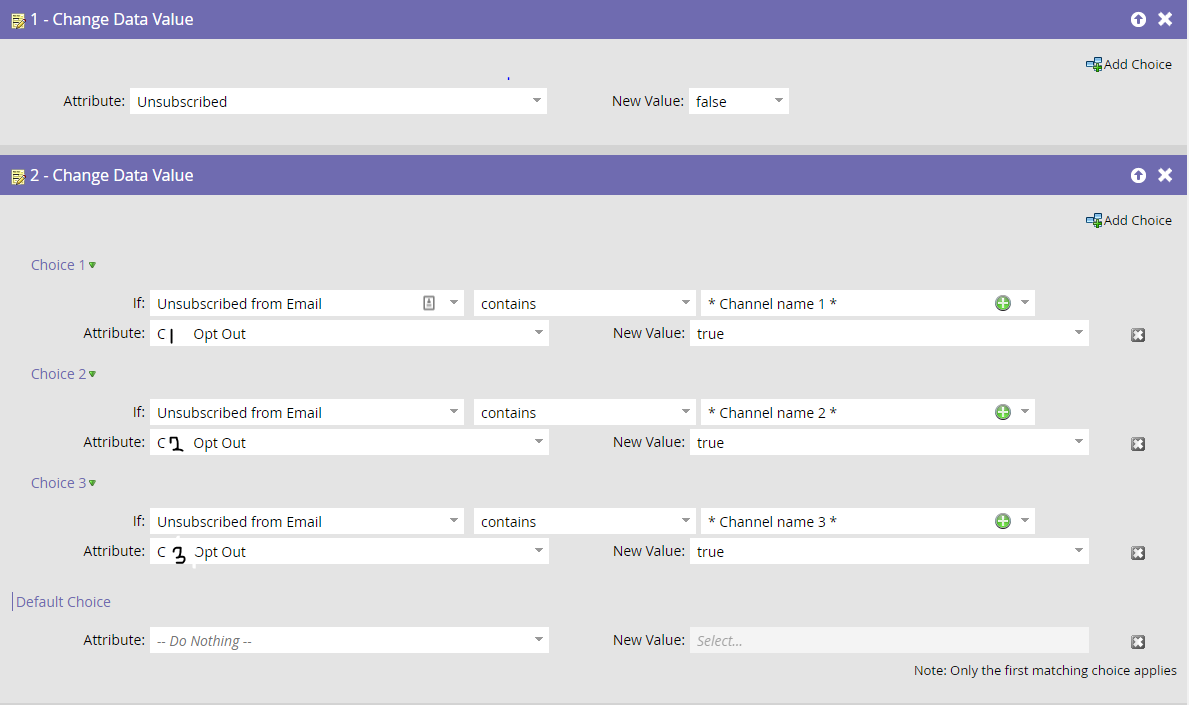
By using the Unsubscribed from Email choice, you are searching the name of the email the person just unsubscribed from and you can specify the exact field that needs to be updated to false. This is why having such a strict naming convention is necessary and very important to be adhered to. If you send out an email without the brand name and channel name as part of the naming convention, a person could unsubscribe themselves from all brands in your Marketo instance, even if they are subscribed to multiple newsletters. Make sure the schedule is set to “Each person can run through the flow every time” and you are good to go.
Monitor Unsubscribe Rates
5. Regularly monitor unsubscribe rates across your brands to identify any trends or issues. Analyze the reasons behind the unsubscribes and use this data to refine your email marketing strategies. Marketo provides reporting and analytics capabilities that can help you gain insights into unsubscribe trends, allowing you to make data-driven decisions for each brand.
Maintain Compliance
6. Ensure compliance with anti-spam regulations, such as the CAN-SPAM Act or GDPR, when handling unsubscribe requests. Familiarize yourself with the requirements and obligations specific to each brand’s target audience and geographic location. Marketo offers features to automatically process unsubscribe requests and manage compliance-related tasks, streamlining your efforts.
Train and Educate your Team
7. Educate your marketing team about the nuances of link-header unsubscribe and the importance of brand-specific handling. Provide training on Marketo’s capabilities for managing multiple brands and handling unsubscribe requests. Encourage a proactive approach to maintaining brand integrity, naming conventions, and compliance across all communications.
Regularly Review and Update
8. As your brands evolve or new brands emerge, regularly review and update your link-header unsubscribe processes. Ensure that your unsubscribe pages, redirects, and email templates remain up to date and aligned with each brand’s identity and messaging. Consistently reviewing and optimizing your processes will ensure ongoing effectiveness and customer satisfaction.
Conclusion
Effectively managing link-header unsubscribe with multiple brands in Marketo requires careful planning, customization, and compliance. By implementing the strategies outlined above, including a strict naming convention, creating separate subscription pages and forms, and utilizing smart campaigns, you can streamline the unsubscribe process and maintain a positive brand experience for your subscribers.
By monitoring unsubscribe rates, maintaining compliance with anti-spam regulations, and continuously educating your team, you can ensure that your unsubscribe processes align with legal requirements and reflect your commitment to brand integrity.
Regularly reviewing and updating your processes will enable you to adapt to evolving brand needs and optimize the unsubscribe experience for your subscribers. By leveraging the reporting and analytics capabilities of Marketo, you can gain valuable insights and make data-driven decisions to enhance your email marketing strategies.
Handling link-header unsubscribe efficiently across multiple brands in Marketo may require initial setup and ongoing maintenance, but the result is a streamlined and personalized experience for your subscribers while respecting their preferences and maintaining compliance.
With Marketo’s robust automation features and the best practices outlined in this blog, you can navigate the complexities of link-header unsubscribe and successfully manage multiple brands, fostering engagement, loyalty, and brand reputation in your email marketing efforts.




This Post Has 0 Comments